Getting Started
In this chapter we you will learn how to install and use JFCM library in your application.
Requirements
Users
Ther requirements for JFCM users are minimal:
- Java Runtime or JDK 1.5 (also known as 5.0) and above.
Disk occupation is also very small: less than 60 KB for the library jar. This makes it possible to embed it in any project or enviroment (even smaller ones) without fear of library or JDK conflicts.
Developers
To build JFCM, developers will need:
- JDK 1.5 or above, althought 1.7 is highly recommended;
- Maven 3.x:
http://maven.apache.org/
‹ Getting started up Download and installation ›
Download JFCM
JFCM releases are hosted on Sourceforge, the download page can be found here:
http://sourceforge.net/projects/jfcm/files/
Installation
To use JFCM in your project you must make library available in the classpath, i.e. jfcm-core-1.x.x.jar, where 1.x.x is the version number.
Using Ant
[TODO: add Ant instructions]
Using Maven - method 1: JitPack.io
jfcm-core is not yet hosted on Maven Central repository. An easy way to include it in your project is to use JitPack.io, an easy to use git package repository.
This is an example pom.xml for Maven:
<?xml version=“1.0” encoding=“UTF-8”?>
<groupId>my.group.id</groupId>
<artifactId>jfcm-example</artifactId>
<version>1.0-SNAPSHOT</version>
<repositories>
<repository>
<id>jitpack.io</id>
<url>https://jitpack.io</url>
</repository>
</repositories>
<dependencies>
<dependency>
<groupId>com.github.megadix</groupId>
<artifactId>jfcm</artifactId>
<version>v1.4.2</version>
</dependency>
</dependencies>
Using Maven - method 2: install downloaded files into local repository
You can also install jfcm-core in your locale Maven repository:
- download jfcm-core;
- keep track of the version number: if the jar file you downloaded is named
jfcm-core-1.4.1.jar, then the version number is 1.4.1; - install the library in your local Maven repository with this command:
mvn install:install-file -DgroupId=org.megadix.jfcm -DartifactId=jfcm-core -Dversion=CURRENT_VERSION -Dpackaging=jar -Dfile=PATH_TO_JAR
Where:
- CURRENT_VERSION is the version number of the library (see above);
- PATH_TO_JAR is the absolute path to the jar file.
Now add the correct dependency:
<dependency>
<groupId>org.megadix.jfcm</groupId>
<artifactId>jfcm-core</artifactId>
<version>1.4.1</version>
<dependency>
in the
Using Maven - method 3: build and install from source code
The last method is to build and install from source code:
- Maven 3.x is needed;
- download the project distribution, it’s the archive named jfcm-core-1.x.x-project.zip;
- extract files on your computer;
- run this command from project root:
mvn install
After the build (“Build successful” message) you should have JFCM core installed in your repository.
‹ Requirements up Your first fuzzy cognitive map ›
Your first fuzzy cognitive map
Our first map is taken from:
“Reti neuronali - dal perceptron alle reti caotiche e neuro-fuzzy”
Silvio Cammarata - Etas Libri
You can find the source code of this example in the samples package:
http://jfcm.svn.sourceforge.net/viewvc/jfcm/JFCM-samples/trunk/
in [InvestmentsExample.java](http://jfcm.svn.sourceforge.net/viewvc/jfcm/JFCM-samples/trunk/src/main/java/org/megadix/jfcm/samples/InvestmentsExample.java?view=log).
The Map
In this cognitive map we have four concepts:
- c1: Interest rate;
- c2: Productive investments;
- c3: Occupation;
- c4: Inflation.
Next, we’ll identify some connections between these concepts:
- an increase of Interest rate results in a decrease of Productive investments with a degree of -80%;
- an increase of Productive investments results in an increase of Occupation with a degree of +100%;
- an increase of Occupation results in an increase of Inflation with a degree of +90%;
- an increase of Inflation results in an increase of Interest rate with a degree of +100%.
These values are taken from experience, interviews with experts, custom research, and so on. The topic itself is huge and interesting, but we can leave it by now. So, here’s a nice picture of the conceptual map:
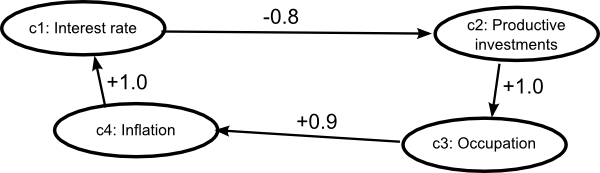
Conceptual maps can be created in two ways:
- programmatically, i.e. using JFCM APIs;
- creating an xml file that describes the map and load it using the
org.megadix.jfcm.utils.FcmIOutility class.
How to create a map programmatically
The code below is an excerpt from jfcm-samples, a project on GitHub that contains this and other examples of JFCM usage.
The complete code for this particular example can be found in InvestmentsExample.java source file.
CognitiveMap map = new CognitiveMap("Investments");
SignumActivator af = new SignumActivator();
af.setIncludePreviousOutput(false);
Concept c1 = new Concept("c1", "Interest rate", af, 0.0, 0.0, false);
map.addConcept(c1);
Concept c2 = new Concept("c2", "Productive investments", af, 0.0, 0.0, false);
map.addConcept(c2);
Concept c3 = new Concept("c3", "Occupation", af, 0.0, 0.0, false);
map.addConcept(c3);
Concept c4 = new Concept("c4", "Inflation", af, 0.0, 0.0, false);
map.addConcept(c4);
FcmConnection conn_1 = new WeightedConnection("c1 -> c2", "Interest rate -> Productive investments", -0.8);
map.addConnection(conn_1);
FcmConnection conn_2 = new WeightedConnection("c2 -> c3", "Productive investments -> Occupation", 1.0);
map.addConnection(conn_2);
FcmConnection conn_3 = new WeightedConnection("c3 -> c4", "Occupation -> Inflation", 0.9);
map.addConnection(conn_3);
FcmConnection conn_4 = new WeightedConnection("c4 -> c1", "Inflation -> Interest rate", 1.0);
map.addConnection(conn_4);
map.connect("c1", "c1 -> c2", "c2");
map.connect("c2", "c2 -> c3", "c3");
map.connect("c3", "c3 -> c4", "c4");
map.connect("c4", "c4 -> c1", "c1");
Configure concepts as “fixed”:
map.getConcepts().get("c1").setFixedOutput(true);
Or simply execute the map:
map.execute();
Concepts are stored in a java.util.Map, indexed by concept name; this means that each concept must have a unique name, otherwise strange errors would start to happen! The concept Map can be retrieved with the CognitiveMap.getConcepts() method.
How to create a map from an xml file
Here is the xml file that represents the above map.
Important Note: this example uses the new 1.1 XML format, used since version 1.1.0 of the library.
<?xml version="1.0" encoding="UTF-8"?>
<jfcm:maps xmlns:jfcm="http://www.megadix.org/standards/JFCM-map-v-1.2.xsd">
<map name="Investments">
<description>Example inspired by S. Cammarata "Reti neuronali - dal perceptron alle reti caotiche e neuro-fuzzy" (1997) Etas Libri</description>
<concepts>
<concept act="SIGNUM" input="0.0" name="c1" output="0.0">
<description>Interest rate</description>
<params>
<param name="includePreviousOutput" value="false" />
</params>
</concept>
<concept act="SIGNUM" input="0.0" name="c2" output="0.0">
<description>Productive investments</description>
<params>
<param name="includePreviousOutput" value="false" />
</params>
</concept>
<concept act="SIGNUM" input="0.0" name="c3" output="0.0">
<description>Occupation</description>
<params>
<param name="includePreviousOutput" value="false" />
</params>
</concept>
<concept act="SIGNUM" input="0.0" name="c4" output="0.0">
<description>Inflation</description>
<params>
<param name="includePreviousOutput" value="false" />
</params>
</concept>
</concepts>
<connections>
<connection from="c1" name="c1 -> c2" to="c2" type="WEIGHTED">
<description>Interest rate -> Productive investments</description>
<params>
<param name="weight" value="-0.8" />
</params>
</connection>
<connection from="c2" name="c2 -> c3" to="c3" type="WEIGHTED">
<description>Productive investments -> Occupation</description>
<params>
<param name="weight" value="1.0" />
</params>
</connection>
<connection from="c3" name="c3 -> c4" to="c4" type="WEIGHTED">
<description>Occupation -> Inflation</description>
<params>
<param name="weight" value="0.9" />
</params>
</connection>
<connection from="c4" name="c4 -> c1" to="c1" type="WEIGHTED">
<description>Inflation -> Interest rate</description>
<params>
<param name="weight" value="1.0" />
</params>
</connection>
</connections>
</map>
</jfcm:maps>
Save it, then call FcmIO.loadXml():
CognitiveMap map = FcmIO.loadXml("/PATH/TO/InvestmentsExample.xml").get(0);
/PATH/TO/InvestmentsExample.xml is the absolute or relative path to the XML file shown above. Because the file contains just one map, we call get(0)on the returnedList` object to retrieve the first map (Lists positions in Java are 0-based).